Insignia™ – .7 Cu. Ft. Retro Compact Microwave – Cream
- All prices mentioned above are in United States dollar.
- This product is available at Bestbuy.
- At bestbuy.com you can purchase Insignia™ - .7 Cu. Ft. Retro Compact Microwave - Cream for only $69.99
- The lowest price of Insignia™ - .7 Cu. Ft. Retro Compact Microwave - Cream was obtained on September 1, 2024 5:19 am.

Original price was: $89.99.$69.99Current price is: $69.99.
Insignia™ – .7 Cu. Ft. Retro Compact Microwave – Cream Prices
Price History
| Price history for Insignia™ - .7 Cu. Ft. Retro Compact Microwave - Cream | |
|---|---|
|
Latest updates:
|
|
Description
Appliances shouldn’t be boring. The Insignia NS-MW7RC5 .7 Cu. Ft. Retro Compact Microwave adds a retro touch to your space with a cream color everyone will notice. The retro design includes a round viewing window and chrome details that will take you back in time. With 700W of power and a .7 cu. ft. interior, reheat meals or prepare yourself a snack with a touch of a button. Nine preset cooking functions, ten power levels and a defrost setting grant you ideal heating options for any type of dish. Control it all with a simple and straight-forward digital LED display and control knob. A removable 10 in. glass turntable ensures that your food is evenly heated and also makes cleaning the inside of the microwave easy to do. Offering flexible placement options, this Insignia compact microwave can rest on your countertop or a kitchen cart, ready to heat your meals while adding a retro flavor to your décor.


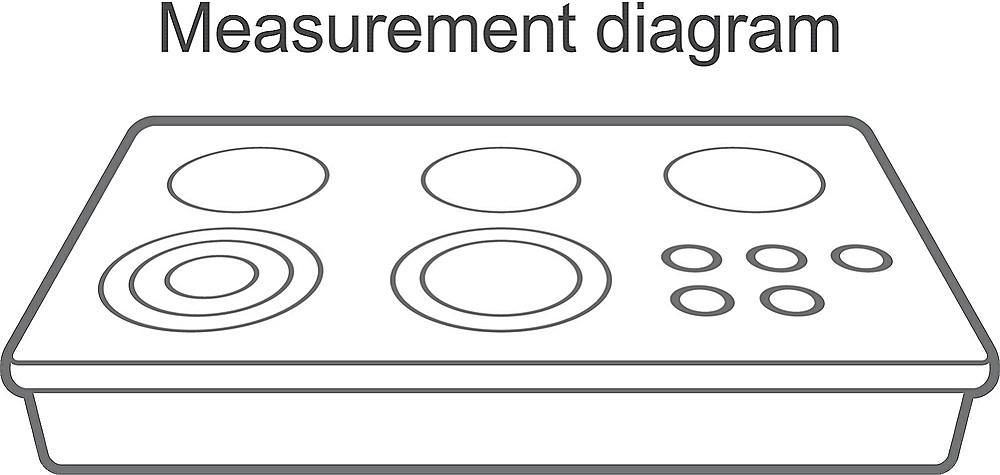


![Miele – PG 8056 U [240V] – Stainless Steel](https://pisces.bbystatic.com/image2/BestBuy_US/images/products/6481/6481241_sd.jpg)





DaveW –
I have ben using the microwave for a few days now, and have had plenty of time to mess with the settings and features in order to give it a decent assessment. This microwave is on the compact side at 0.7 ft3 capacity with an overall footprint of 17.25W x 14.25D x 10.25H in. Its power is rated at 700W, which is inline with other compact microwaves. The turntable is 10,” so it can accommodate most large dinner plates (my Corelle plates fit just fine). It fits fine on my countertop and doesn’t take up an egregious amount of space. The power cord is also plenty long enough at 40”. Specs aside the look of this microwave is pretty spot on for a retro inspiration. The mint color looks great and the overall design aesthetics work well. It could be considered cute looking. The clock display is large and easy to read. The handle has a trigger at the top that you need to squeeze to unlatch the door as you pull it open. The buttons on the front are multifunctional, and the same goes for the dial. I had to do some perusing of the manual to understand all the functions, but for the most part it’s pretty easy to remember. The Power Level button adjusts the power from 10-100%. Pressing the clock button lets you set a timer, while pressing and holding lets you set the clock. Both functions use the dial to adjust the times. Defrosting has its own button where one press causes it to ask the item weight, and it will set the time automatically. 2 Presses lets you set your defrost timing directly. Pressing and holding this button lets you mute the microwave beep, which is a welcome feature. This feature is reset if power is lost, which is understandable. The Stop/Cancel button is pretty self-explanatory for it’s use. If you hold it for a few seconds it sets the child lock, which locks out the dial and keypad until you press and hold the button again. A simple press of the Stop/Cancel turns off the display. The Start button either starts the time cook you have set, or from Standby will start the microwave and add 30 secs. During an ongoing cook cycle pressing the button adds 30 secs to the timer. The item is the dial which gets used to set cook time, timer, clock, defrost weight, and more. From standby turning the knob to the left kicks it over to time cook, and turning the knob to the right selects one of the preset modes. Turning to the left starts up time cook mode, but turning it just a little too far to the left starts counting the timer back from 95min. This is no big deal because you can just turn the knob back to the right to get the counter right back to 0. Each knob click adds 5 secs for the first minute and then 10 secs are added from 1-5 min. Beyond that it starts counting in intervals of 30 secs from 5-10min, 1min intervals for 10-30 min, and 5 min intervals from 30-95 mins. Turning the knob to the right at the start cycles through the 9 presets. Popcorn (A-1), Beverage (A-2), Fresh Vegetable (A-3), Meat (A-4), Pizza (A-5), Potato (A-6), Pasta (A-7), Soup (A-8), and Reheat (A-9). The “A” designation is all that is shown on the display, so you would have to memorize each preset or commit your most used ones to memory. Each preset has 3 (Pasta has 2) settings that correspond to the amount of the item being heated. Each preset has a different display value, which corresponds to the weight – 16oz of meat would use the 3rd meat preset (A-4) and the dial would be turned until the display says 16. The options for this particular setting are 9, 12, and 16. The way the time cook and presets are presented don’t make a whole lot of sense to me. This is the only part of the microwave operation I didn’t care for since it is unintuitive. I would have expected them functions to be flipped around – turning the knob to the right goes into time cook mode and you immediately start setting the time. No more “turn the knob left, then right” to get it going. I got used to it after a few cook cycles, but I wish it were the other way around. Also, the presets are not going to be easy to remember without the manual handy or printing out a cheat sheet with your presets written out. The “A” codes are the display don’t intuitively correlate to the settings in the chart. I can understand why this is done – likely to support multiple languages, which is a decent reason. Personally I would not use the presets as I tend to use the power level and time cook manually. It’s what I have been doing so for the 25 years I’ve had a microwave with buttons instead of the old dial timer. However, I can see still see it’s usefulness – the potato setting would be useful along with the beverage. It’s really going to come down to preference, and what you are used to. When I first saw this microwave, I thought it would make an awesome unit for a college kid or a someone in a small apartment with limited counter space. This is actually destined for our oldest child who is starting college in the fall. She can bring a microwave but is limited to something under 1.0ft3 and 800W, which this unit passes. The retro look and color scheme make for a cool looking design, and it is certainly sleeker than the microwave I had in school. The ability to mute the beep, and also turn off the display makes for a good addition to dorm life. No need to wake up your roommate when you want a late-night snack while studying. The operation of the microwave itself is also very quiet – the 700W power level I’m sure helps keep the noise down. I think this will be a great dorm microwave that hopefully lasts all through college.
softwareEngineer –
– BUILD – The Insignia 0.7 Cu. Ft. Retro Compact Microwave is mostly constructed in metal with a clear coated Mint finish. The door handle is plastic as well as its buttons and main knob. The dimensions measure 17”Lx10”Hx11.5”D and is a bit hefty for its compact weight. Inside, you’ll find the carousel which consists of the carousel wheels and the clear plate. A good sized viewing glass enables you to see what you’re warming while the microwave is on. The main display is enough to display a digital clock, but shows other information as well. The chrome accents accompany the Mint color to give it that retro look. The microwave door is actually latched when closed and you must press a button hidden underneath the handle to open. The Insignia logo is presented at the bottom of the door to tell you where it comes from. – USAGE – The microwave allows you to use it in three different ways. The first way is to choose a cook time; as you can see, this microwave does not have any numbers for you to push, so you’ll either have to press the +30 button to start the microwave at 30 seconds, and press again to give yourself an additional 30 seconds. So basically if you need 2 minutes, you’d have to press the button 4 times. Similarly, you can choose a cook time by using the main dial rotated COUNTERCLOCKWISE. Time will present itself at 95 minutes and reduce down by 5 minutes at each turn; when down to 30 minutes, then time will reduce by 1 minute increments; when down to 10 minutes, then time is reduced by 30 second decremincrementsents..and finally when down to 1 minute, time is reduced by 5 increments. Knob turning speed does factor in how fast you want to get from 95 down to 5 seconds, so you’re not continually turning the knob to get down to 10 minutes, for example. The second way to use this microwave is to press the defrost button (press once for defrosting by weight in oz, twice for defrosting by time). Turning the knob adjusts each weight or time required for you to handle your defrost. Finally, there is the menu by using the main dial rotate CLOCKWISE. This will give you options A1-A9. Don’t know what A1-A9 is?? You’ll be able to see the decoder ring on the inside of the microwave so you won’t need to always have the manual on you. Each option has a corresponding measurement, which could be in ounces or cups. – PERFORMANCE – Right off the bat, the microwave is super quiet. It almost made me believe that it wasn’t doing anything. But I was definitely wrong. The 700W little engine that could was able to warm up my beverages, heat up cold food and get my instant oatmeal going with no issues. The best part about it was my food was evenly warmed up and there were no cold spots. I own a 1200W microwave that is supposed to be state-of-the-art and that thing can’t even warm up my food evenly. Kudos to Insignia for making this perform very well. – SAFEGUARDS and OTHER OPTIONS – If you’re like me and have children around, you’ll want to have this thing child locked because it is super easy to get this thing running with the push of a single button. Holding the Stop/Cancel button for 5 seconds will lock all buttons from any presses. Holding it down again for 5 seconds removes the lock. Finally, you can turn off the audible sound by holding the defrost button if you choose to do so. – COOKING SPACE – As designed, the microwave is 0.7 Cu. Ft. Which means you won’t be able to get a lot of stuff in there. So it’s up to you to decide if this is enough room for your normal warming needs. If you’re supplementing a larger microwave but in another room, then maybe all you need is 0.7. Interior dimensions are 11”Lx7”Hx10”D.
TECHBEENGOOD –
This Insignia MINT color Retro Compact Microwave is probably heading to a college dorm and then to a first apartment. I don’t have any concern that it’s underpowered or too small because I know we under-utilize our current microwave oven. How much space do a couple of cups filled with soup, or potatoes being prepped, or broccoli needing steaming, and defrosted entrees truly need? It’s perfectly reasonable to trade excess power and size for convenience and efficiency. And, it’s not ordinary looking, is it? USEAGE: Great User Guide. Simple. Written by folks who actually used the Insignia .7CuFt Retro Microwave. And the functions make perfect sense after you accept a few quirks. Set the Clock, first, right after plugging in. It’s easier right then. My potato experiment using the presets was very easy, but not intuitive. A simplified table of settings is taped at the bottom of the microwave opening, but wear your glasses. While in the STANDBY Mode (the typical status) I rotated the ADJUSTMENT KNOB until A-6 appeared in the display window, and pressed START to confirm. I then returned to the ADJUSTMENT KNOB and dialed to the maximum “3” showed in the window, which indicated I had loaded 3 (actually I used 4) potatoes. I wasn’t going to worry about the extra potato until I saw this result. When cooking began the Insignia DISPLAY indicated cooking would proceed for 16 minutes. Testing my potatoes with a probe at end of cook, it was truly done. No other cooking needed. Direct cooking from the control panel is easy but not initially intuitive. In some ways it’s more sensible than some units we’ve owned. Press POWER LEVEL button repeatedly and choose from 100% to 10%. Press START to confirm. Dialing the ADJUSTMENT Knob elects the amount of time and added clicks add time in small increments. You get the hang of it quickly. You can adjust BEEPS, do two-stage cooking, mute the sound, defrost etc. This is a fully featured microwave that takes less space but probably adds seconds or minutes to some cooking jobs. It sure looks good doing it. This is a very satisfying cooking appliance that will make a lot of sense for many different living settings. Easy to Recommend.