Samsung – Galaxy Book4 Edge – Copilot+ PC – 16″ AMOLED Touch-Screen Laptop – Snapdragon X Elite – 16GB Memory – 1TB Storage – Sapphire Blue
- All prices mentioned above are in United States dollar.
- This product is available at Bestbuy.
- At bestbuy.com you can purchase Samsung - Galaxy Book4 Edge- Copilot+ PC-16" AMOLED Touch-Screen Laptop- Snapdragon X Elite 3.8Ghz- 16GB Memory- 1TB Storage - Sapphire Blue for only $1,430.99
- The lowest price of Samsung - Galaxy Book4 Edge- Copilot+ PC-16" AMOLED Touch-Screen Laptop- Snapdragon X Elite 3.8Ghz- 16GB Memory- 1TB Storage - Sapphire Blue was obtained on July 25, 2024 10:21 pm.

Original price was: $1,749.99.$1,430.99Current price is: $1,430.99.
Samsung – Galaxy Book4 Edge – Copilot+ PC – 16″ AMOLED Touch-Screen Laptop – Snapdragon X Elite – 16GB Memory – 1TB Storage – Sapphire Blue Prices
Price History
Description
Transform all you do and how you do it with Galaxy Book4 Edge, the first Galaxy PC built for AI, now with Copilot+ PC. With an innovative Snapdragon X Elite processor powering industry leading intelligence, it’s designed to help you unlock higher levels of productivity, communication, creativity and more. Galaxy Book4 Edge revolutionizes your PC experience with intuitive AI-powered features right at your fingertips. Searching for a document, email, or web page on your PC? Now you can just describe how you remember something, and Recall* will find it, instantly. Just provide a short description of what you remember and let your PC do the rest. Controlling your Galaxy AI phone is now easier too — call, text, set reminders and more from the convenience of your PC.³ From international webinars to chatting with others overseas, get accurate subtitles in real time with automatic Live Captions¹ that translate 44 languages into English. And when you’re feeling creative, light your spark with Cocreator² and amplify your artwork on the stunning 3K AMOLED touchscreen display. Embrace the power and unlimited possibilities of AI with Galaxy Book4 Edge.

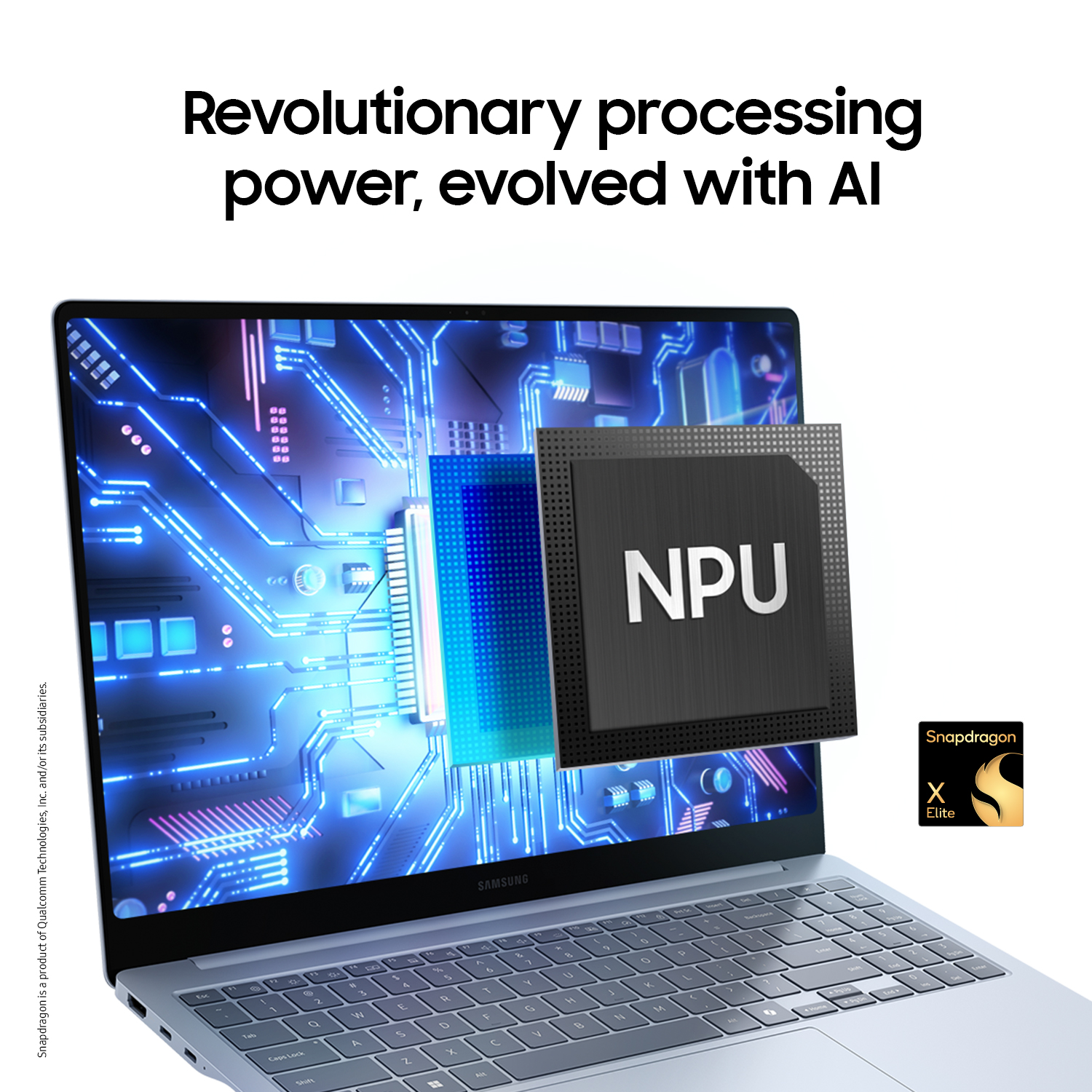
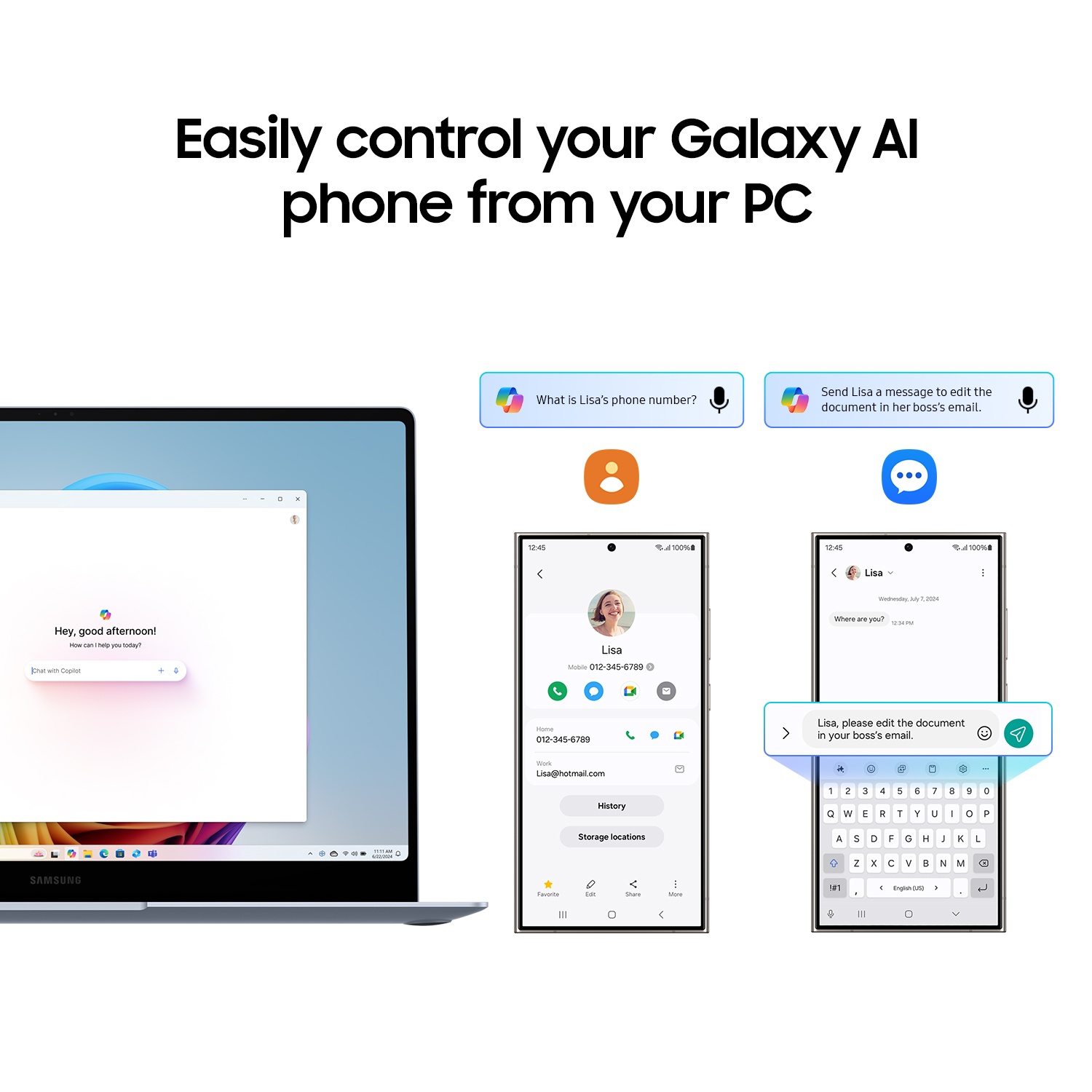
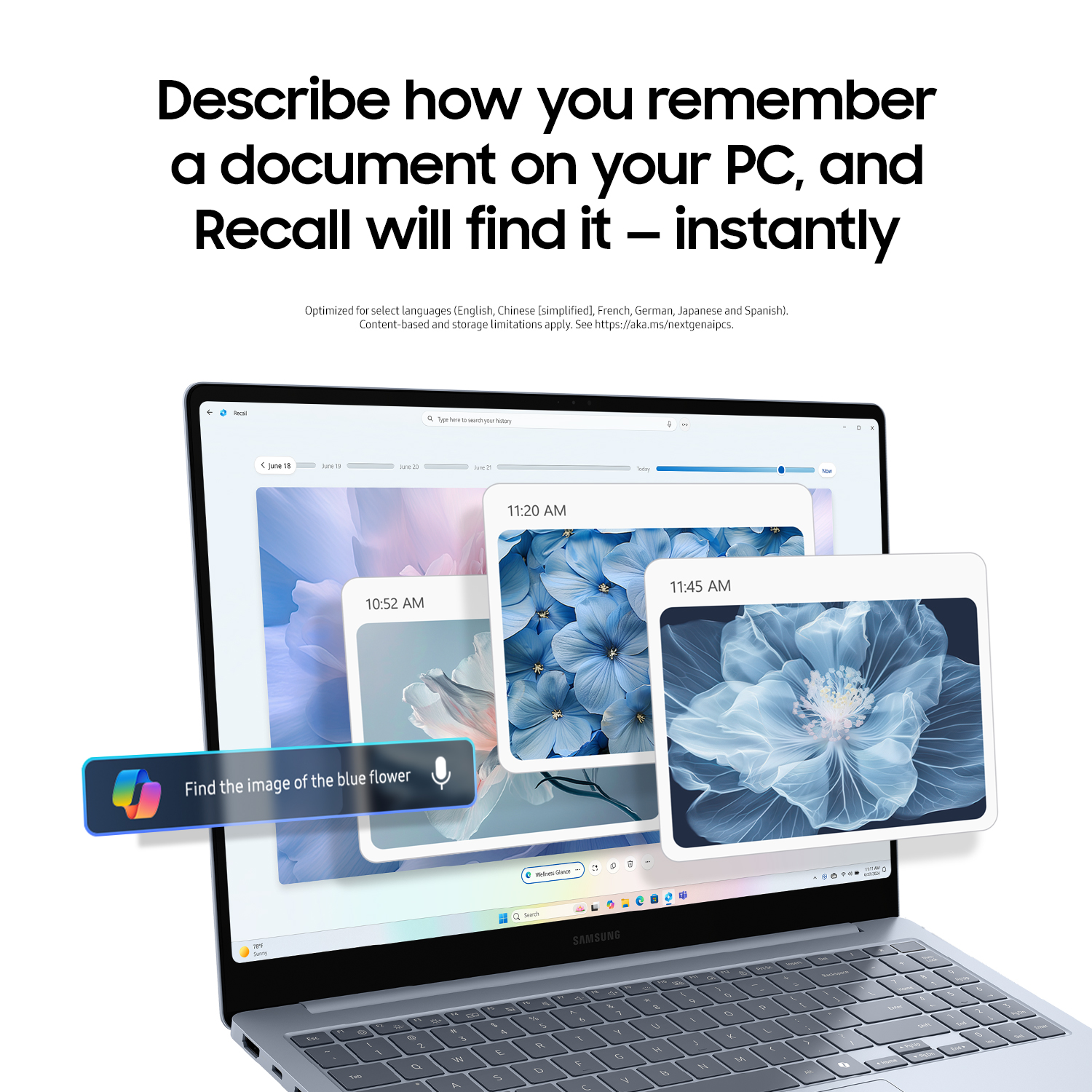
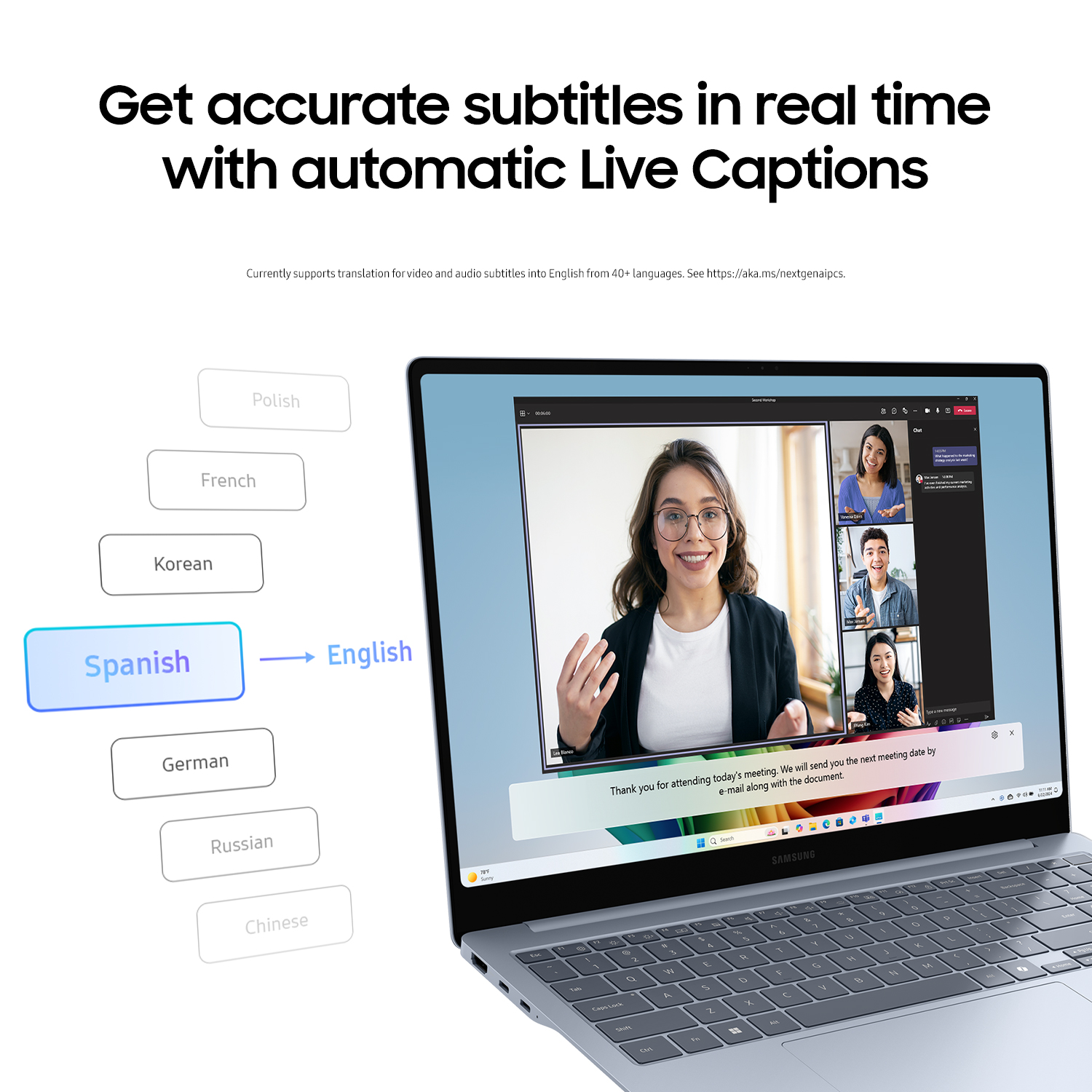



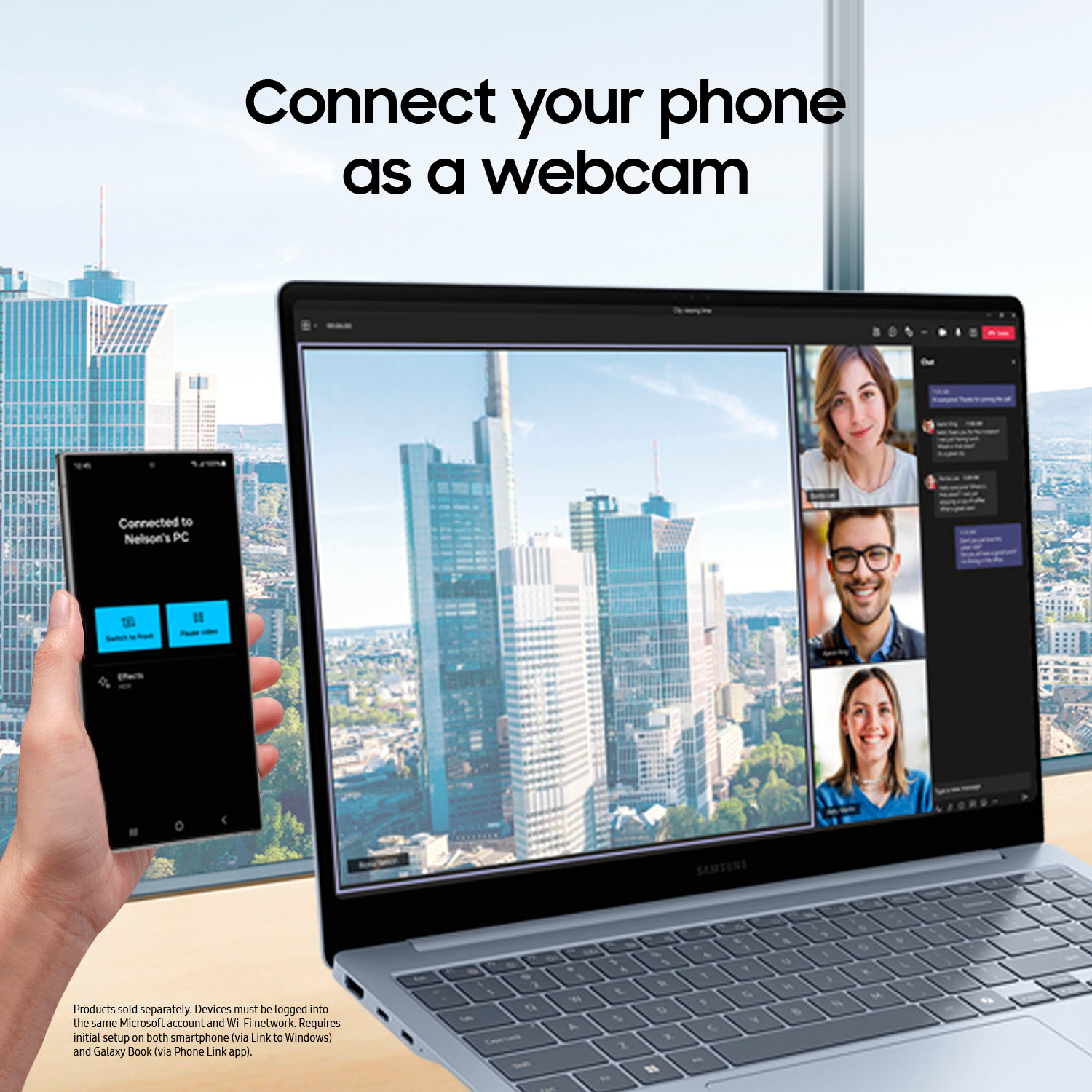








ferrari –
AI is here – and the Galaxy Book4 Edge knows how to deal with it – effortlessly. After digesting all the media hype, news articles, and advertisements concerning AI; my impression was that it would be a steep learning curve. But my experience with the Book4 so far has been very comfortable and easy to pick up. The Book4 is immediately impressive out of the box. Given the features & power, it’s incredibly slim. Fit & finish are excellent. Setup is smooth, the perfunctory initial download for updates & restart took less than 10 minutes. If you haven’t had a new laptop in awhile, you’ll be amazed at the speed at which it will copy your files & settings from your previous unit – it still amazes me. 15 minutes from opening the box I was all set to go without skipping a beat. The Book4’s power button also serves as a fingerprint reader; it works quite well, and identifies quickly unlike previous devices I’ve used the technology on. Glancing at the keyboard, I noticed the new CoPilot button, which is used in conjuntion with the new AI features, and made me all the more anxious to see what this puppy could do. The first app on my list was Cocreator – actually, not sure if it’s an app on it’s own, more like a feature added to Paint. This is not something you can download or utilize like Meta AI or Image Creator; it’s only available on a CoPilot PC. First off, I have zero artistic ability – even my hangman stick figures look sad. But, I gave it a shot and followed the guidance. It said to add text and draw what I’m thinking of. Looking at my dog, I typed in “Golden Retriever in the grass.” I then suggests you loosely draw your image. Without even a stylus, I traced out something on the screen that you couldn’t guess was either a dog, a pig, or a horse. Out of this, Cocreator made an image I was astounded with. My wife was watching, and said “let me try it.” She played a few minutes, and was ready to go. We had just bought a Roblox gift card for our niece, so she typed in “A 9 year old girl in Roblox.” What came out was something that if you printed it out on card stock would be difficult to differentiate from a $5 Hallmark card. So that’s what she did, printed a card & enclosed the gift card. When she got it, my niece blurted out “where did you get this?!!” If a couple of non-artistic rank amateurs like us put this together in a few minutes, I can only imagine what it can do for someone with artistic talent & a stylus. What a giant leap for the Paint program! Also worth mentioning, the fact that the Book4 comes with a supersized touch pad definitely adds to the experience. Which brings me to the point of the AMOLED screen. It’s bright, sharp, positively the best screen I’ve owned. The fact that it’s a touchscreen makes it even more amazing. Maybe it’s an optical illusion, but it looks larger than my previous laptop’s 17″OLED. It has automatic ambient light detection, and looks good even in bright daylight. Another highlight, or maybe I should say innovation, is Live Caption. It’s like Closed Caption gone mad. It will add text to your Zoom meeting in real time, movies or shows that don’t have their own captioning, and… it speaks 44 languages and translates! My favorite use for this – how-to Youtube videos in a foreign language. Now nothing is beyond my reach! Speaking of Zoom calls, the Book4 is not done yet! Whether it’s a Zoom, a video phone call or a podcast, also built in is Windows Studio Effects. This feature improves lighting, has AI that will keep you centered in the shot, maintains eye contact, blurs your background, as well as other features (I saw make it look artistic or cartoonish, but didn’t try that.) In spite of all the increased processing power these AI features add, the Snapdragon processor seems to handle it all in stride. I’d be hard put to distinguish it from any Intel or AMD processor I’ve previously owned. In all the exercises I’ve put the Book4 to, I haven’t heard it breathe more than a gentle breeze. I don’t know the technical aspects of it, but my guess is they’ve got a one-up on their competitors when it comes to keeping it cool. One way to gauge this is to just take a look at the power pack – it looks pretty much like a 20W phone charger; not the brick that’s usually associated with laptop power supplies. Samsung has made a great entry into the CoPilot laptop field; if you’re in the market, I strongly suggest you take a look.
TravisJ –
|||| Performance |||| At the time of writing, this laptop had the best available offerings from Qualcomm on the Snap Dragon Elite CPU. The X1E84100 SKU is a 12 core processor based on the ARM architecture. This new offering from Qualcomm is lifted by Microsoft’s renewed focus on Windows ARM version of the operating system. Normal day to day operations like checking emails, watching videos, excel spreadsheets, word documents, managing my NAS, running multiple applications, all work without issue. I’ve tested both Office 365 and Office Libre and the applications have worked without issue. The snapdragon handles multiple browser tabs, with several programs open, switching between them smoothly. I was actually pretty impressed when opening over 30 tabs to test this and noticed that all tabs were fully loaded in about 15 seconds. Lets talk benchmarks. They’re a great way to compare PCs and different work loads. Cinebench 2024 is designed to push modern CPUs. The single core score came in at 129 with multi core scoring 905. Geekbench compares a wide range of devices. Single core scores for me came in at 2,937 while multi core scores were 15,308. Speedometer 3.0 seems to be a popular browser benchmark, so I threw that one in and got a 26.3 on Edge browser. There’s a few call outs though. All tests were done plugged in, using highest power plan possible. I did see lower results with it unplugged, which is a bit disappointing considering other manufacturers can offer the same level of performance plugged or unplugged. As for gaming, I also was not able to get TimeSpy benchmark to make it past the second test. I doubt you’ll be doing AAA gaming on this PC, but I was able to play some Portal 2 without any issues. Tribes 3 Revivals had some frame drops and the fans got pretty loud. Then I remembered I was unplugged and running it at high settings. I was able to get much better frame rates going to low settings on wall power. |||| Co-Pilot & AI |||| The Galaxy Book 4 Edge is a Copilot+PC. This means there are AI features built into Windows that the NPU on the Snapdragon can take advantage of. You can invoke Copilot by using the new key on the keyboard. From there you can ask just about anything. If you want to know the weather, exchange rates, looking for a quick summary on a youtube channel, or just want to know more about quasars, you can ask, and it’ll provide very decent responses with sources so you can read more or validate the source of information. The other neat feature made possible by the snapdragon processor is live captions. With this, you can play a video that may be in a different language and it will translate and caption in what language you choose. I tried this with some Twitch streams and it worked ok. The speaker needs to be clear with their words for it to work well, but I was getting translations from both Japanese and Russian languages. I think it’s a good start, but it needs some work as it frequently reinterpreted words which can make the flow a bit hard to follow. Also built into the camera app is Window’s studio effects. I feel like the camera itself has much better quality than most of your HD cameras as it is. Studio effects allows for things like background blur, which works great. Portrait light adds some additional contrast to the subject of the picture to help illuminate features. Automatic framing adds more to the AI suite by keeping you in the frame, whether your close or you step away from the laptop. Co-creator in paint is also really neat. I can see this being very useful for anyone into graphic design or making marketing material. You can use Microsoft paint to make a bad sketch of what you’re looking for and then have the co-creator fill in the blanks for you. I very poorly drew a grasshopper on a blade of grass and co-creator was able to add in details with a brief description of what I was looking for and generated an AI image matching my description. Aside from the co-pilot, all of the features feel like the first version of the product. It all works well enough to be interesting but needs refinement. I think Microsoft is trying to see what sticks, what people care about, and I hope they continue to develop these features as I think they have a lot of potential. |||| Display & Design |||| Samsung makes great looking phones and they are taking a stab at great looking PCs as well. The light blue color is subtle yet different from your typical aluminum silver. The chassis feels sturdy and well built. The lid passes the one finger open test. Vents on the bottom, sides, and between the hinge and bottom half to blow air out the back, helps keep the laptop cool. The screen is amazing. Samsung makes great displays across the industry and they’re calling this one their Dynamic AMOLED2X. The resolution is 2880 x 1800, running at 120hz refresh rate. The AMOLED technology helps get the deep blacks and vibrant colors which makes viewing photos, videos, and movies pleasing to the eye. The touch screen is responsive too, but I would have liked S-Pen support and a 360 hinge design. This would have been a great way to take advantage of co-creator. There’s also a good amount of ports for the thin design. You’ll get two USB 4.0 Type C ports on the left with a single USB 3.2 Type A on the right. If you’re using this for photo and video editing, you’ll be pleased to see a Micro SD card reader as well as HDMI connectivity for an extra monitor. The keyboard isn’t bad for typing. I love a laptop with a number pad, and they did their best to include one, but the key layout is a bit unconventional so I’m finding it difficult to type on it as quickly as I do on my full size keyboard. There’s also a massive track pad. I don’t typically enjoy using a track pad so giving me a large one to accidentally click on doesn’t help. My high standards for track pads are probably not typical and I’d say most will probably enjoy it. |||| Battery Life |||| One of the unique features of ARM architecture is it’s performance per watt gains. More and more people are looking for all day power out of their laptops so they can do whatever they want to do on the go without knowing where all the power outlets are. I charged the laptop, unplugged, and closed the lid all night. When I came back it had only lost 3% power. I then used it all day for browsing, taking Teams calls, watching videos. I left the power mode at balanced and by the end of my work day, I was down to about 30% when the power saver kicked on. I then used it for a while longer, about another hour before plugging it in around 26%. Now I wouldn’t say this is heavy usage, but I do think it’s close to “all day” usage with a typical workflow. |||| Final Thoughts ||||| I’m excited for the future. With plenty of competition in the CPU space, this will have a huge benefit for the consumer. Samsung has done a great job creating a portable sleek design and integrating the Snapdragon X Elite processor. Samsung does include a LOT of their own suite of programs for notes, file sharing, video editor, screen sharing, password management, and a lot more. If you’re in the Samsung ecosystem, you’ll likely find this all to be very useful. If you’re not, you may find it enticing to get into or you may not find it not useful at all. What I can appreciate is it isn’t locked behind a paywall or a prerequisite of having a Samsung phone. At minimum, some apps just require a Samsung account to get the most out of it. Great laptop to show off the future of Windows on ARM and Qualcomm’s entry into the PC space with their Snapdragon X Elite processor.
Jp223 –
I am blown away by how thin this Samsung Book is, yet it feels like there is so much computer when using it. I would definitely say it gives Macbooks a run for its money here. Its a simplistic and modern look, with a high quality metallic case. While the quality is amazing, it does seem to leave fingerprint smudges easily, but thats not a big deal for me.. Having only a 16” but yet feels so much bigger when using it, along with a full keyboard (num pad included) and large track pad. Maybe its the slim bezels, or the high quality image from the screen, but it definitely feels like a bigger setup than 16”. One of the biggest pros of this for me is the screen, just wow! I’ve used OLED’s before, and while they look great most of the time they are just not bright enough. I really like a rich and bright screen, and this 3k AMOLED panel exceeds my expectations! I’ve actually had to turn down the brightness which is something I rarely ever do. OLED’s don’t even compare to this AMOLED screen, its gorgeous especially when watching high contrast videos (search youtube for OLED demos). Hands down the best computer screen I’ve owned and I’ve gone through a lot. That and being a touch screen is a nice bonus. The next big draw to this computer was the cutting edge of AI built into it. This Samsung is one of the few current computers that has an NPU built into the processor, so it has AI capabilities that other computers don’t. I work in IT and always like to be familiar with newer technology, so one of the first things I’ve done was jump on the AI features built-in. The NPU processes everything locally on the machine as opposed to some server in someone else’s datacenter, which I am a big fan of. Here are my thoughts on the AI features built into Copilot+… Windows Studio Effects – Nice feature to have when using the camera. I’ve only tested this with the built-in camera software and not any meetings yet. It’s mostly filters, and currently seems limited with the available options. I do like the blur options as you can blur your background. I work from home so this is a nice feature to have during video meetings. Its also ideal for blocking out background noises, which is great since the kids are home for the summer! CoCreator – Ok this feature is pretty dang cool, my favorite actually. I’m a horrible artist, on paper or digital, but when testing this out in Windows Paint, it blew my mind the capabilities of this AI technology. You basically draw a simple image and under CoCreate, you describe what you are drawing in a simple sentence or so. From there it will enhance the image, and you can choose the level of “Creativity” by using the slider. The more creative, the more AI is put into it. And wow, this is amazing for designers and digital artists. See my attached images of what I tried.. Live Captions with AI Translation – This is also a very impressive feature. It will automatically translate foreign languages for you. So far I’ve only tested it with Youtube and Netflix, but I have the videos in Spanish and it translates it to English live in caption form. This is actually great for me as my family and myself are learning Spanish. If watching a movie or TV show, the captions may be a bit slow or laggy, but still a very impressive technology. Especially considering it can translate dozens of languages. It also translates English to English captions for those that prefer that too. Regarding other aspects of the computer, its pretty stacked with 16GB of memory, 1TB of hard drive space, and an impressive ARM-based processor all packed into a very thin casing. I’ve never used an ARM processor for a laptop because they seem to be limited in power, but that has changed with the newer ones. Couldn’t even tell it wasn’t an Intel or AMD processor, and matched up pretty comparable in some benchmarks with an Intel Core Ultra 9. As I already stated, the screen is beautiful. Great for photographers and videographers. Battery life is decent, but not great. Don’t expect 22 hours, I get around an estimated 4-6 hours from general usage. Fast charging was a little slower than I expected but not bad, one test I went from 49% to 95% in a little over an hour. There is also a fingerprint sensor to log you in with Hello Windows, a very convenient feature. The sleek setup includes basic ports such as USB A & C, HDMI, Aux, and a memory card slot. Overall, I think this computer is great especially for creators and artists. Its got the horsepower to push through applications and look good while doing it. I can’t vouch for video editing or gaming as I haven’t made it that far. The NPU with AI technology is a great way to future proof yourself. Copilot built into Windows 11 has its own dedicated keyboard button which is a great shortcut when you need to learn something. I hardly use Google anymore as I get my answers much quicker and more specific to what I’m trying to figure out. Once you use this, you won’t be able to look at another laptop screen the same.