ARRIS Surfboard SBG6950AC2 DOCSIS 3.0 Cable Modem & AC1900 Wi-Fi Router , Approved for Comcast Xfinity, Cox, Charter Spectrum & more , Four 1 Gbps Ports , 400 Mbps Max Internet…
- 16 downstream & 4 upstream DOCSIS 3.0 bonded channels. Best for cable internet speed plans up to 400 Mbps.
- Wi-Fi 5 AC1900 dual-band concurrent Wi-Fi Router with 4 Gigabit Ethernet ports
- Setup and manage your network with the SURFboard Manager app
- arris; modem; cable modem; docsis; 3.0; comcast; charter; xfinity; hi-speed; internet; motorola; time warner; brighthouse; mediacom; surfboard; 16×4; gigabit; netgear; wifi; spectrum; cox; suddenlink
- Cable Modem Router – DOCSIS 3.0

ARRIS Surfboard SBG6950AC2 DOCSIS 3.0 Cable Modem & AC1900 Wi-Fi Router , Approved for Comcast Xfinity, Cox, Charter Spectrum & more , Four 1 Gbps Ports , 400 Mbps Max Internet…
Original price was: $159.00.$102.95Current price is: $102.95.
Additional information
Specification: ARRIS Surfboard SBG6950AC2 DOCSIS 3.0 Cable Modem & AC1900 Wi-Fi Router , Approved for Comcast Xfinity, Cox, Charter Spectrum & more , Four 1 Gbps Ports , 400 Mbps Max Internet…
|
Reviews (7)
7 reviews for ARRIS Surfboard SBG6950AC2 DOCSIS 3.0 Cable Modem & AC1900 Wi-Fi Router , Approved for Comcast Xfinity, Cox, Charter Spectrum & more , Four 1 Gbps Ports , 400 Mbps Max Internet…
Show all
Most Helpful
Highest Rating
Lowest Rating




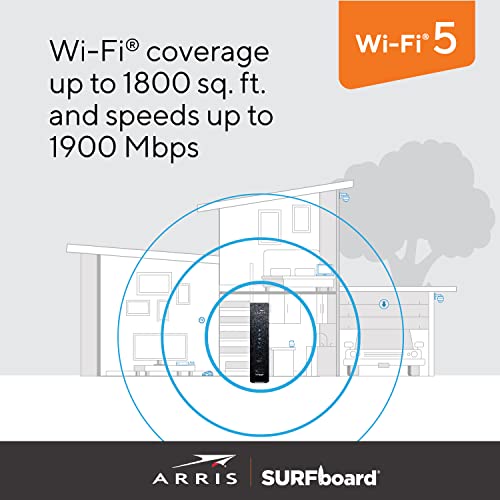






Amazon Customer –
I would like to thank all those brave souls who stuck with this modem/router believing tech support could fix what was not broken and left 1* reviews. Because of the roughly 20% of people who’ve had unsolvable problems with this device I returned it as soon as the problems started. I spent about 3 hours troubleshooting it myself. I didn’t need someone in tech support to tell me to unplug it, reset it, change the wifi channels blah blah blah until the return window had closed. The Modem works fine, very fast. On the one I got the 2.4G signal was half the speed of the 15 year old wifi router we were replacing. The 5G signal was better than expected, it covered the entire 1700 sq’ house reasonably fast. So no problem we’ll just upgrade to 5G devices, a new printer and roku. Then the 5G signal started dropping requiring restarts. Having read the 1* reviews I know that that problem will likely get worse over time. So thank you to all those who took the time to leave reviews. And thank you to Amazon for their no questions asked 30 day return policy.
Lory –
This is a good modem and wifi to buy all in one.
Adrian –
Set up was easy
Amazon Customer –
Loved the idea of reducing clutter and was very easy to install to only realize that Cogeco doesn’t accept it
Bosh –
Didn’t cover good range
Jay Duff –
I was originally impressed with this product, because what it does, it does well. If you connect to it (directly) and have fast Internet service, it’s quick, and very easy to set up and activate, IF you have an iOS or Android device with cell service. Good luck otherwise.
The Family controls don’t work well AT ALL. Especially now that Apple devices use private MAC addresses. Plus the interface is awfully slow.
Also – the support is REALLY hard to get a hold of. You can’t email them. Live chat is almost never online. So you have wait on hold. Fortunately, it’s not usually more than 10 minutes.
That being said, there is a real show-stopper with this device. From day 1, I had a hard time getting it to work with my 2.5GB desktop switch. Usually, I can’t even get a DHCP address – or if I do, I get 80-90% packet loss. If I hook up the switch through the 1GB ports, it’s fine. But the 2.5GB is unusable.
I swapped out the modem, but the new one was still having the same issue. So I swapped out the switch. Same issue! Since, at the time, I only had the switch as a 2.5GB device, I couldn’t really test anything else.
Flash forward 2 months, and I got a new computer, with a 2.5GB NIC. The modem works fine directly plugged into my computer, but with the switch – unusable. I made another call to Arris support, and the tier 1 guy is like: yeah – sorry – these don’t handle switches on the 2.5GB very well. I asked if there was a fix, and he said he’d get me to the next level of support. Still waiting to hear back, an hour later.
It would have been good to know that when I had trouble on day 1! Before I spent $10 shipping the switch in to be replaced, when nothing was wrong with it!
Bottom line: caveat emptor! If you only have 1 thing to hook up at 2.5GB, this thing will do the trick. But if you have an actual network, and you want to use the 2.5GB port, this is not going to do it for you. Get something else.
I am now waiting for a refund or firmware update. I’ll edit the review with the results.
Easter 2022 update: Return was refused because it’s been so long. Still no firmware update, and tech support took days to get back to me. I’m stuck with this thing. If you have more than one 2.5GB device, don’t get this modem!
December 2022 update: The device started dropping the cable connection. Arris forced me to have the cable company come out to verify the cable (which cost me $20) before they would swap it out. FURTHER – there is no way to update the firmware on this P.O.S. Arris says the DOCSIS protocol won’t allow them to allow ME – the owner of the modem – to update the firmware: only the cable company can. Cable company says that’s hogwash, and they can’t update firmware on MY modem.
A year later, and I *still* completely regret buying this device, and feel totally ripped off. DON’T DO IT!
W. J .Cole –
This review is for the Arris Surfboard G34. I purchased this combo modem/router to replace my old one. When using Cox, note that you can’t just plugin the new device and start using it — you always need to call their technical support team to have them unregister your old device and register your new one.
The setup process was easy and straight forward. The most difficult party was getting through to Cox technical support. My previous modem/router used DOCSIS 3.0 technology, so this upgrade gave me a 45% increase in download speed and a 366% increase in upload speed; all without changing my service plan.
I saw lots of negative reviews for this device regarding the intermittent internet connections or the failure to connect to the internet. I have not personally experienced either of these issues. For buys who have this concern, if possible, I recommend retaining your old hardware for at least 30 days just in case you need to revert back.
The product offers an optional mobile app to manage the network. The mobile app has very bad reviews. My recommendation is to configure your wireless network using your web browser first, then configure your mobile app after. Most of the negative reviews appeared to be from users attempting to perform the initial configuration using the mobile app.
PROS:
– Easy to install.
– Fast wireless speeds.
– Optional mobile app.
– Modem and wireless router combined into a single hardware device.
CONS:
– The single LED status light makes it difficult to determine the state of the modem (see below).
– When you rename a device using the web interface, those names do not carry through on the mobile app.
FEATURES NOT ADVERTISED:
– Free mobile app called ‘SURFboard Central.’ The mobile app allows you to see what devices are connected to your network, assess your network health, test your Wi-Fi speed, and even rename connected devices. The app was easy for me to use, despite the negative reviews.
– You can setup a primary home network, a secondary home network, and a guest network. Each network includes a 2.4GHz and 5.0GHz SSID.
COLOR CODES:
– Solid Green LED: Indicates the Online status is in DOCSIS 3.0 mode.
– Solid Blue LED: Indicates the Online status is in DOCSIS 3.1 mode. *This is the color you want to see.
– Blinking Green LED: Indicates downstream and upstream channel search.
– Solid Amber LED: Indicates the unit is powered on.
– Blinking Amber LED: Indicates the firmware download is in progress.
– Blinking Blue and Green LED: Indicates error mode in sequence.
– Solid Light Blue LED: Indicates the WAN is selected over the Ethernet mode.